How to create Camera Relative movement in Unity
May 22, 2024
|
John French
|
Learn how to create camera-relative movement in Unity, including how calculate camera direction and how to adjust for the camera’s height.
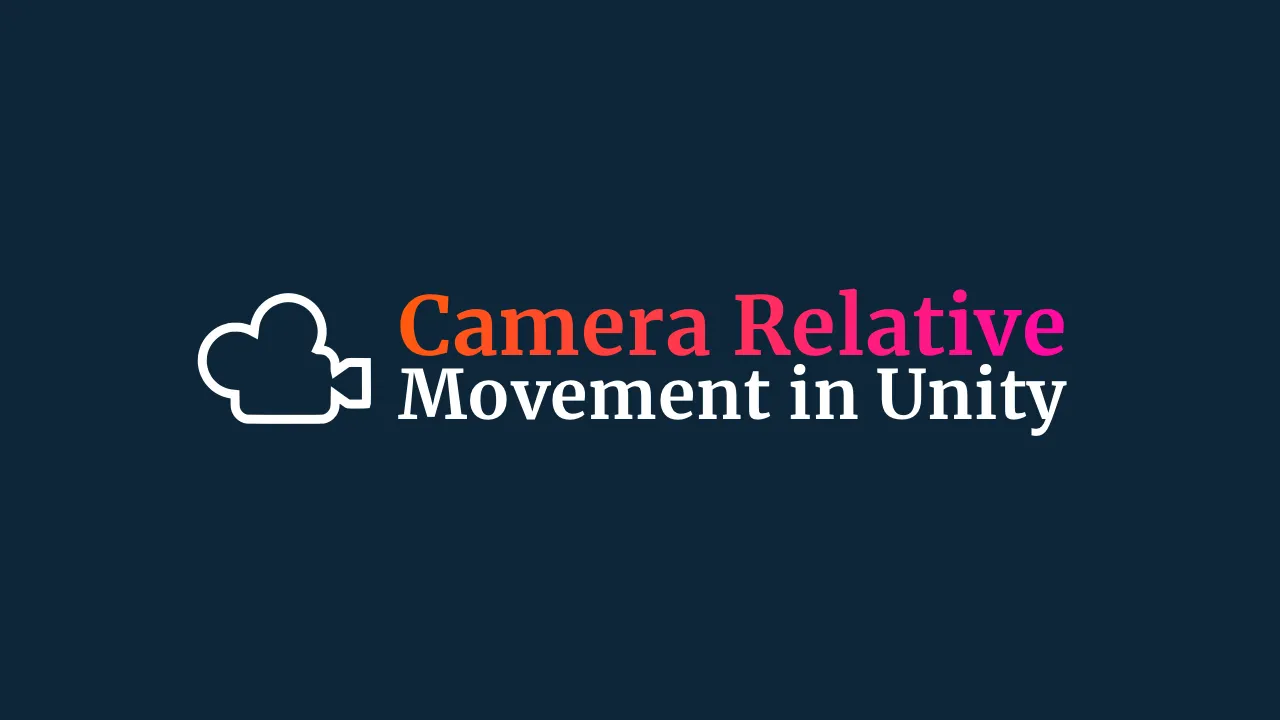
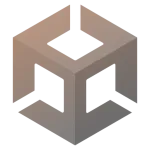 Learn how to make games in Unity, with free, in-depth tutorials that will show you how to create gameplay, build game systems and write your own C# scripts.
Learn how to make games in Unity, with free, in-depth tutorials that will show you how to create gameplay, build game systems and write your own C# scripts.



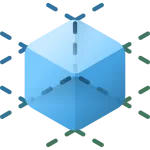



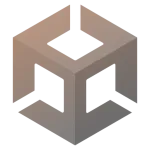

|
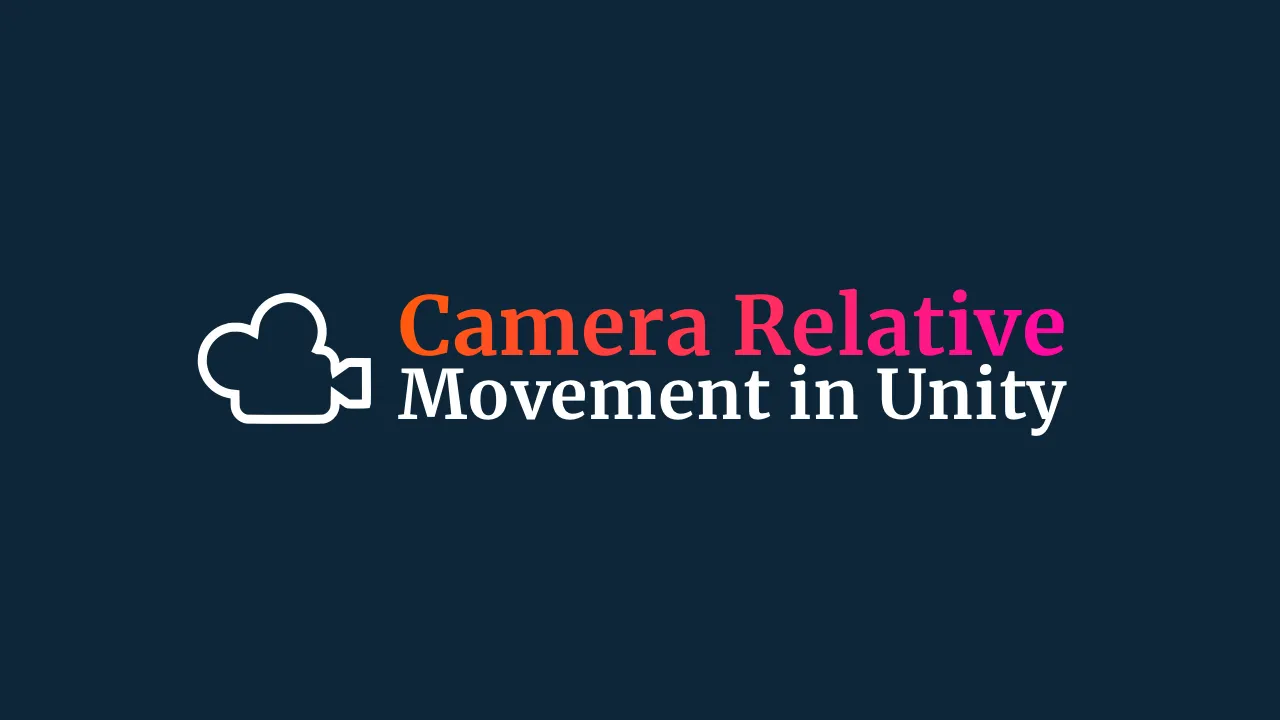
|

|

|
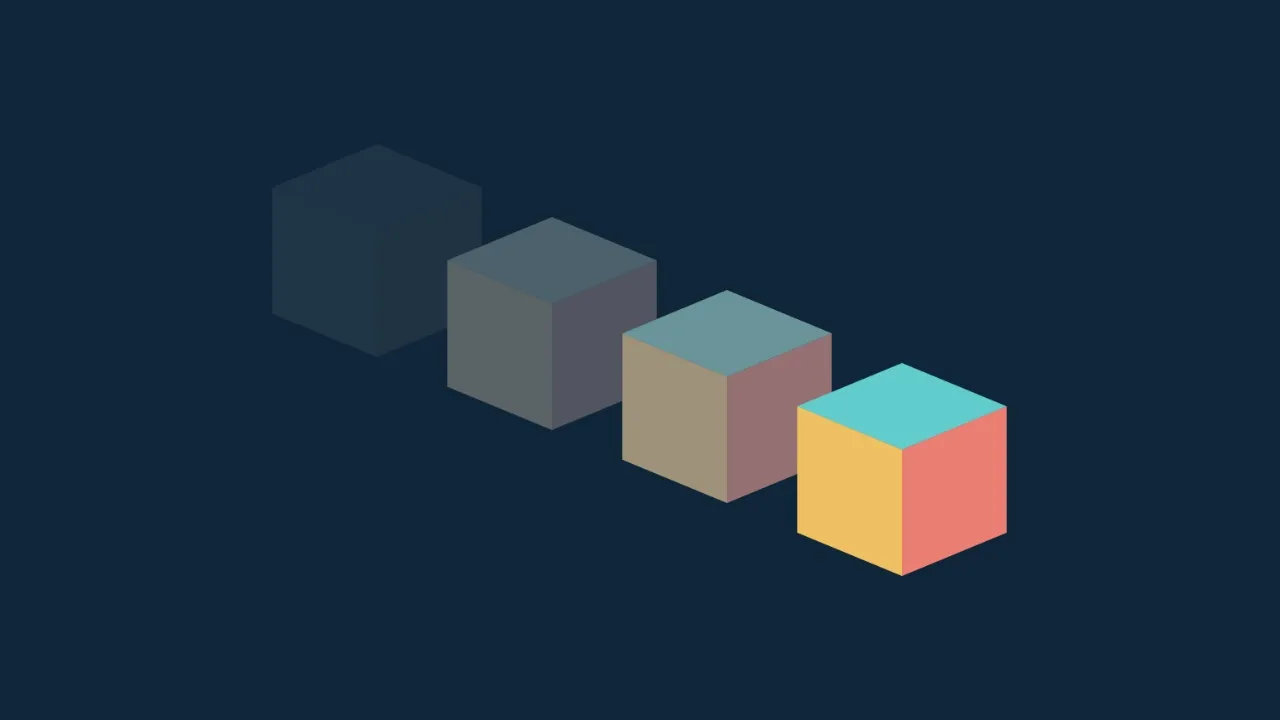
|

|
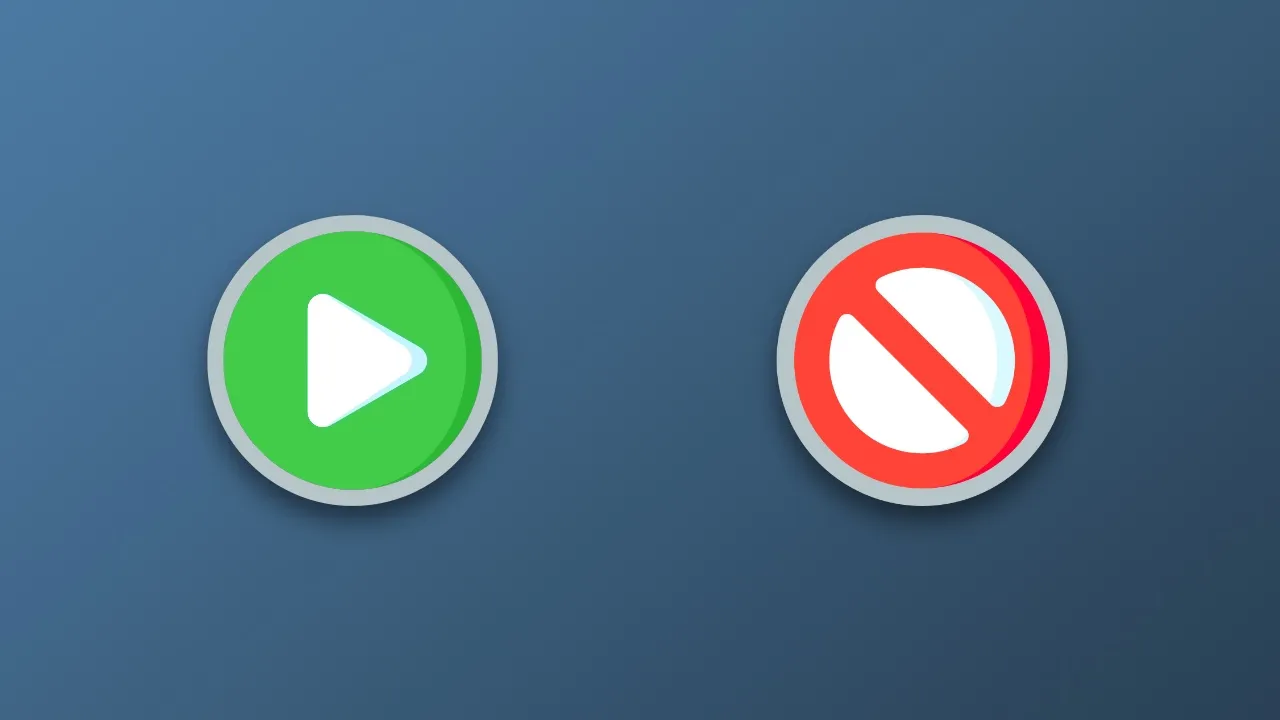
|
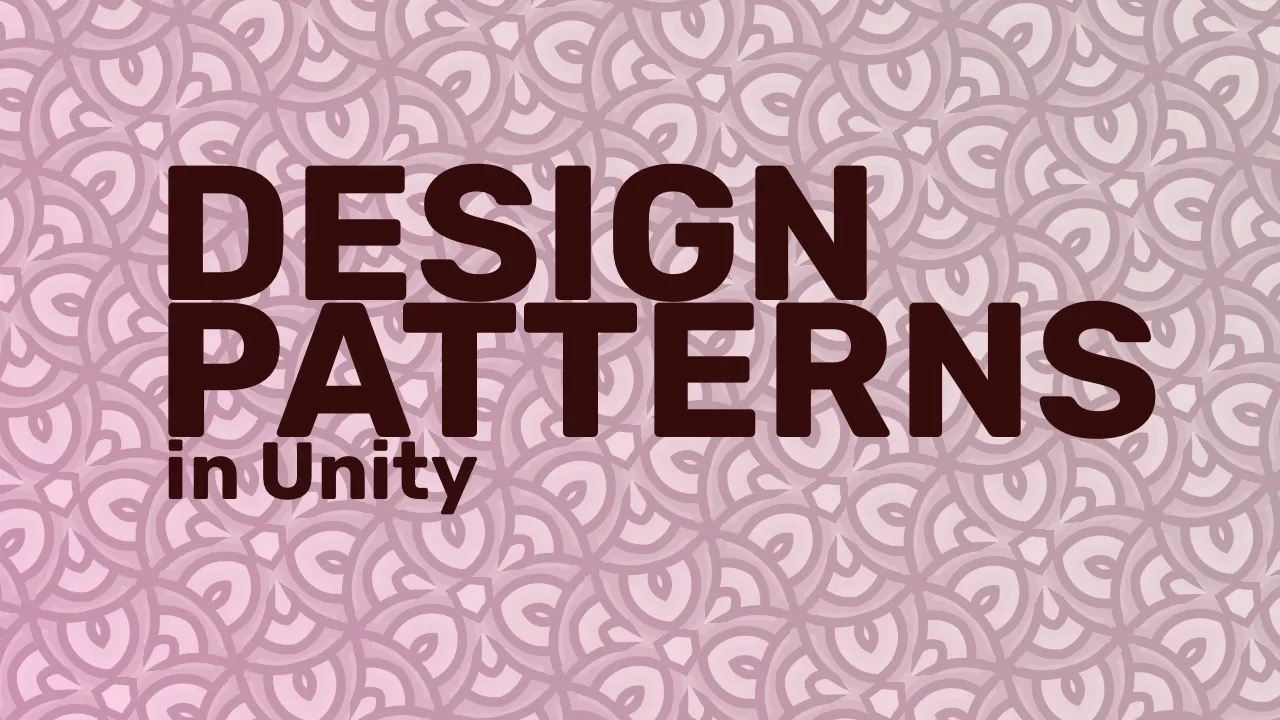
|
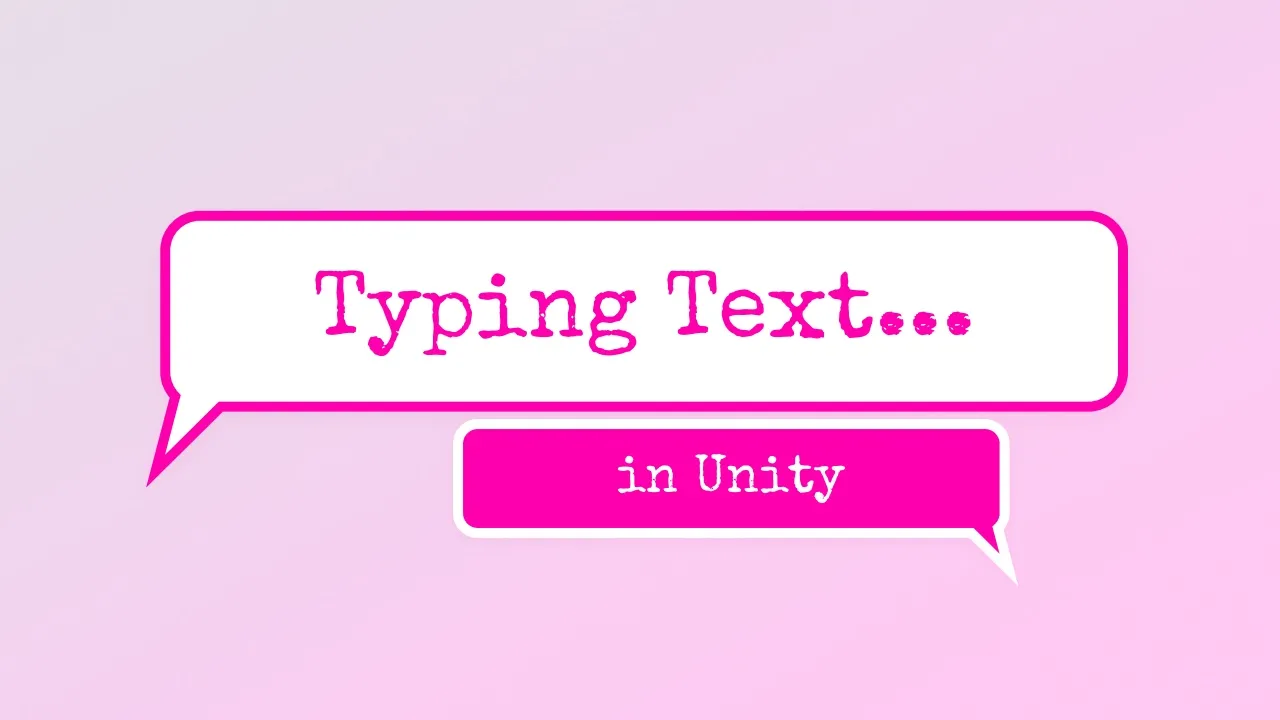
|
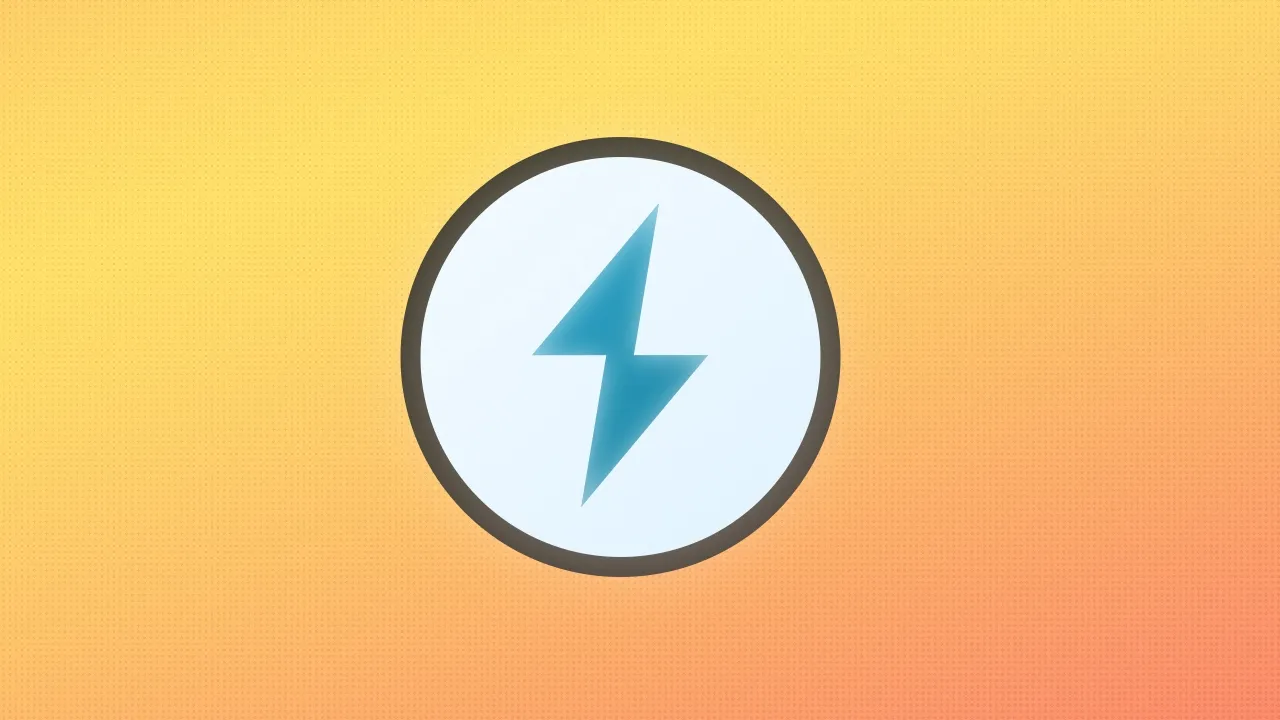
|
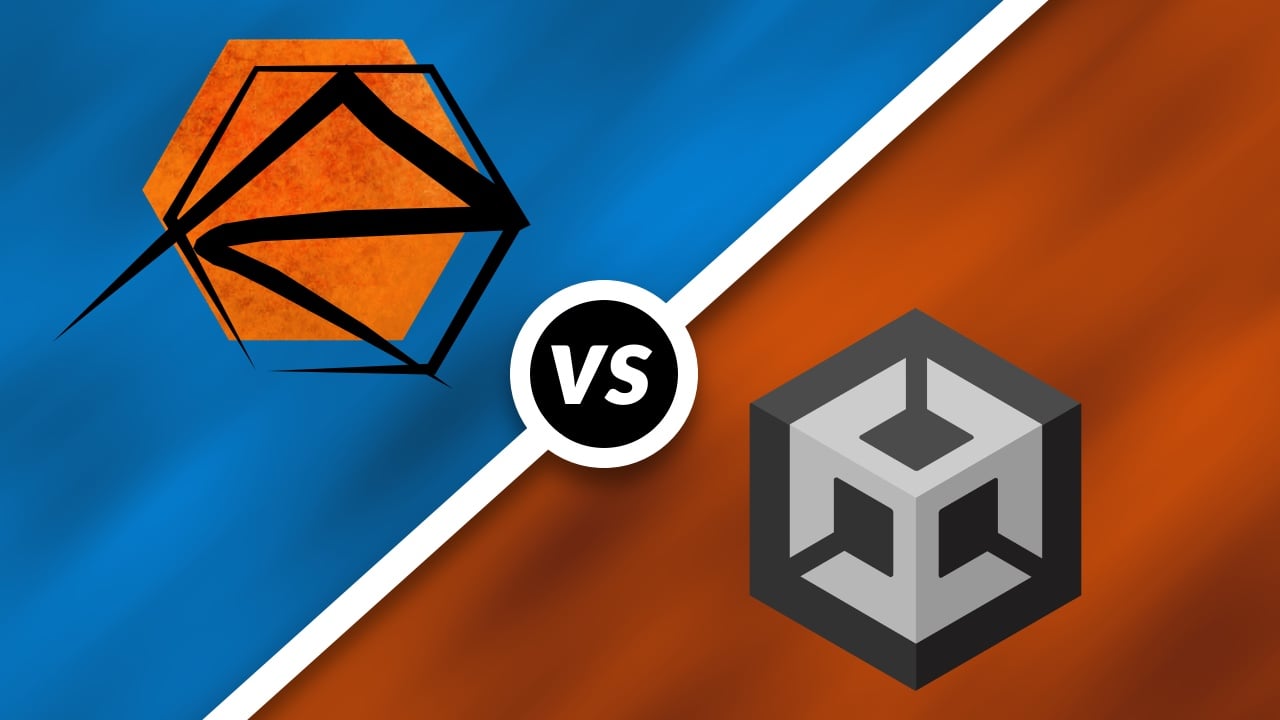
|

|

|

|

|
