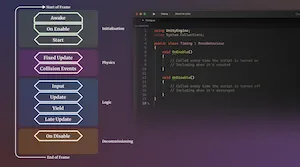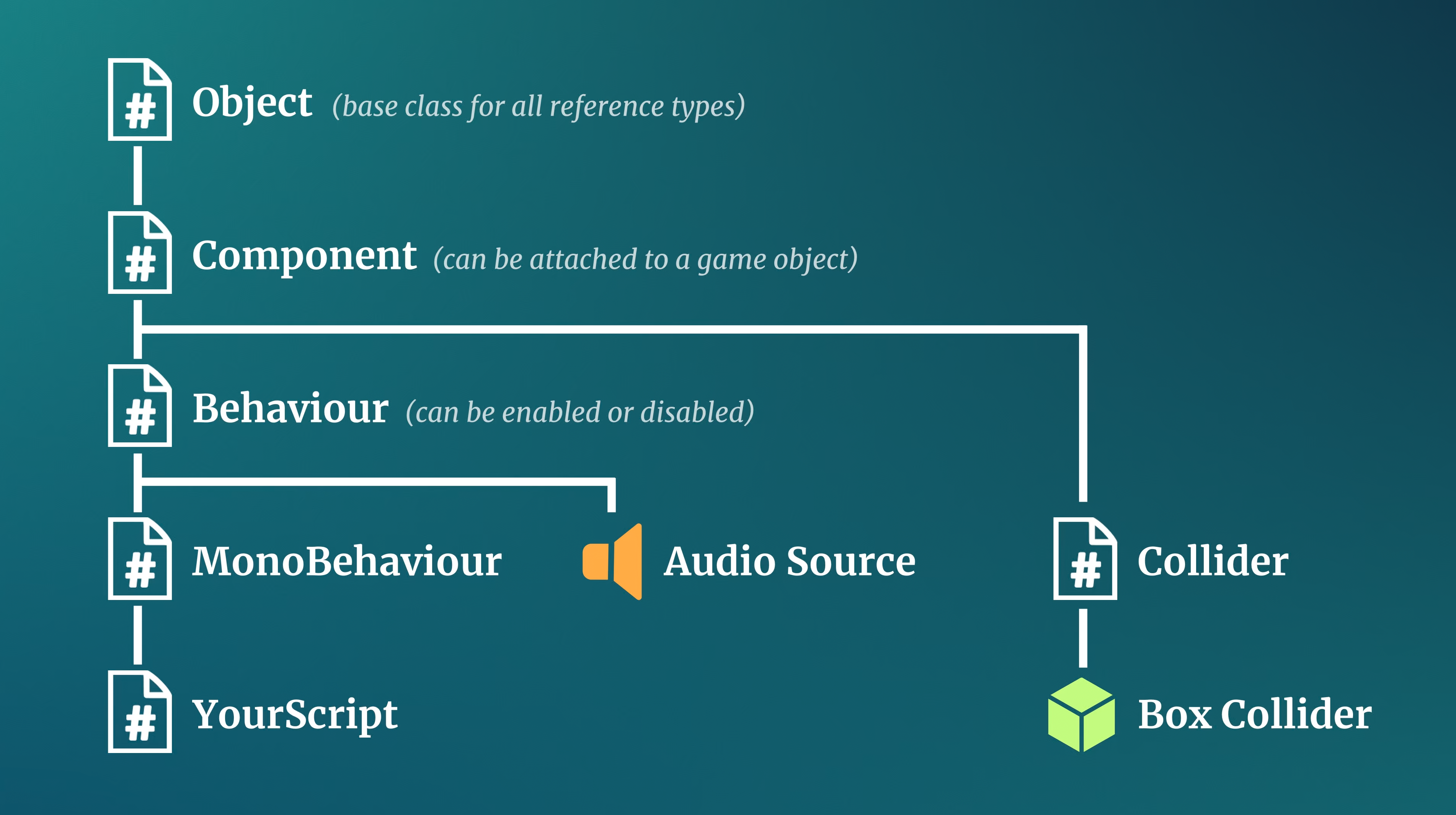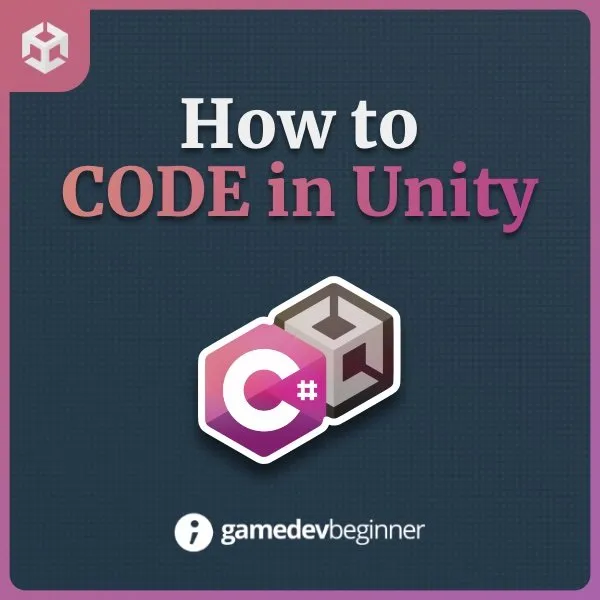"This course will save you hours of research and frustration..."
"...Well organised and deep in content, I can't stress enough to recommend it both to beginners an experienced coders. Just amazing!"
Land Patricio F (Course Member)
"The first course that made me realise what this actually means..."
Course Member
"Easy to understand... with great content"
Course Member
Does this sound like you?
You've tried Unity tutorials before, but you find it hard to reuse what you learn
You keep restarting projects because they get too complicated to finish
You feel like you're writing code the 'wrong' way
And everything's just taking far too long
Don't worry, you're not alone...
Learn fast, by practising the only skills that matter

I'm John, and I've helped hundreds of thousands of people learn the basics of scripting in Unity, through my articles, through my videos, and through my course content. Like this 12,000 word guide to Unity's Input System, or my no-nonsense video on how events and delegates work.
In fact, I've written so much content on the basics of scripting in Unity that I'm pretty much a professional beginner, an expert in the fundamental skills that you'll need to use every day if you want to make your own games.
These are the basics that I find myself using in every single project and they are, by far, the most important skills that you can give yourself if you're planning on making a game.
But, what doesn't make sense is that most project-based tutorials will skip over these fundamental skills, which can be a huge problem.
The slow way to learn
The biggest problem with project-based tutorials is that, while they can be useful for showing you how to create something in context, they can sometimes focus more on the process of building the project and less on the skills you'll actually need to reuse when you make a game of your own.
This isn't necessarily bad.
After all, project-based tutorials are fantastic for learning something in context, especially if you want to make something that's similar to the project you're following along with.
But... if you want to build up a working knowledge of scripting in Unity, so that you can confidently make a game of your own, the problem with doing it this way is that it's going to take a really long time.
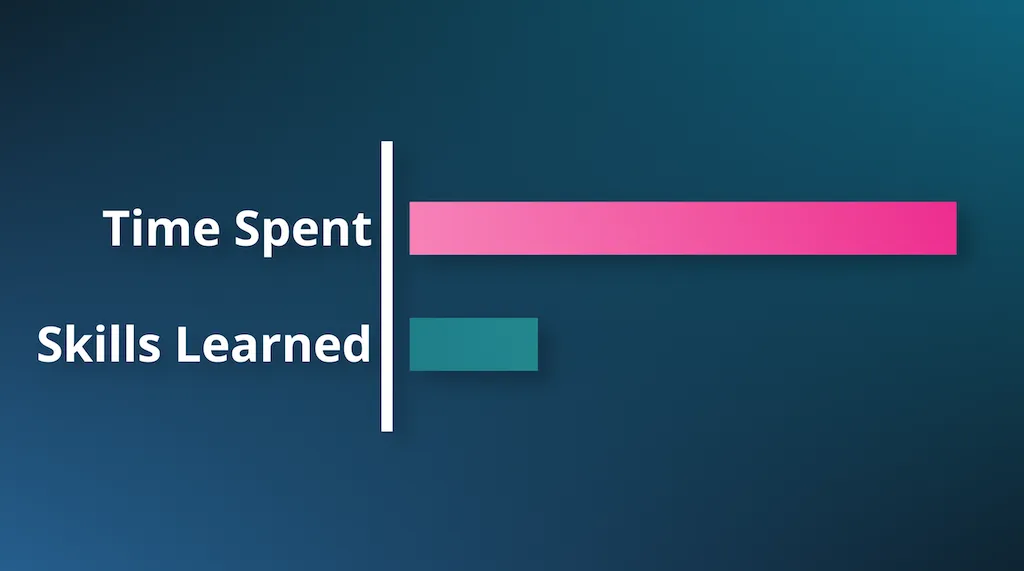
This is because every tutorial you do takes time, usually hours, and at the end of it you might not have actually learned very much at all.
Which means that you need to do more and more tutorials, taking more and more time, just to piece together a working knowledge of the basics.
So if this is the slow way, what's the fast way?
The much faster alternative
Luckily the solution is simple... flip the balance of content so that you're learning more skills, with enough context to understand when and how to use them, but in a much shorter amount of time.

But how is that actually going to work?
How you'll learn more in less time
1. First, we give you a solid understanding of the basics
In Module One, you'll learn the core skills that you'll use in every script you write. These are the fundamentals of writing code that will make everything else you do, and learn, faster and easier to understand.
2. Next, we build up your Developer's Toolkit
In Module Two, you'll learn about the different methods for solving problems in Unity and when you might use them. These , to help you choose the right methods for building a project.
3. Finally, you'll get personal help and support
You'll be invited to the Game Dev Beginner Discord server as a Course Member, where I'll help you to apply what you've learned to your own projects.

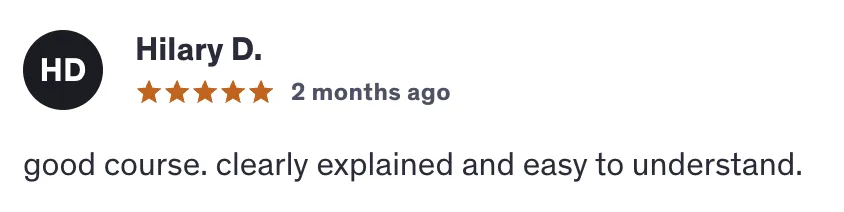






What You'll Learn on this course
Beginner > Advanced
1:1 Help & Support from Me
Discord Community Access
You'll be invited to join the Game Dev Beginner Discord server1, where you'll be able to post questions, join live sessions, request new content, and talk to me directly.
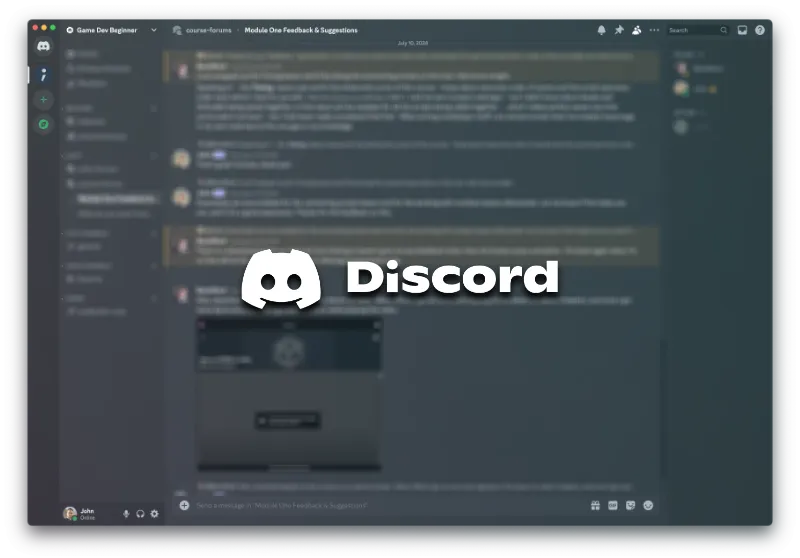
Frequently asked questions
How does the Discord server access work?
After your purchase, you'll be able to join the private Game Dev Beginner Discord server1. Here you'll be able to discuss the course with other students, and with me directly, so that it can be made to be more suitable for you and the problems you're facing as a new developer.
Gumroad customers: Click the View Content button in your confirmation email for more information on how to access the Discord server.
Udemy customers: You'll be able to ask questions using the Udemy course dashboard and can join the Discord server by using the link in your welcome message.
Skillshare students: You'll be able to ask questions using the course discussion tab and can join the Discord server using the welcome discussion post.
Why are orders limited?
Orders may sometimes be limited so that I can deliver on my Results Guarantee.
Ongoing course support will be offered via the Game Dev Beginner Discord server1, where you'll be able to talk to me privately, attend group Q&A sessions and raise questions in our forums. Put simply, if there's anything in the course that doesn't make sense to you, I'll help you to understand it.
To be able to offer this, and to keep up with demand, new orders may only be available in limited quantities or may be unavailable while I help current students complete the course.
How is the course delivered?
The course is sold and delivered via Gumroad, Udemy, or Skillshare.
Each lesson includes the video lesson itself, demonstrations, code examples, key points, and a written transcription.
Support is offered via the Game Dev Beginner Discord Server1, the Udemy dashboard, or the Skillshare discussion tab.
What's your refund policy?
If you change your mind about the course for any reason in the first 30 days, I'll refund you2.
Who is this course for?
The purpose of this course is to give you the knowledge and the skills to use scripting to create your own games, from scratch, in Unity. It's suitable for anyone who wants to have a better understanding of scripting basics, including complete beginners who have never written a script before.
I already know some code, will I find the course useful?
The course provides a deep-dive into Unity's scripting basics. While it is aimed at beginners, if you're a self-taught developer, at any level, you'll probably still find the course useful and may still learn things that you didn't know before. And, if not, you'll have 30 days to get a full refund, no questions asked.
How is this course different from other tutorials?
Many tutorials, videos and articles, including many of my own, tend to focus on a single example, sample project, or mechanic. Which, if that's what you want to learn, is absolutely fine. But, the problem with that is, when you actually try to build something for yourself, it can be very difficult to know what to do.
Instead, this course won't show you how to build a sample project, it will show you how to build any project, by giving you a good understanding of the basics of scripting that you can apply to anything you make.
Will you continue to make free articles and videos?
Yes! One of Game Dev Beginner's core principles is making easy to use tutorials that are free for everyone, so you can expect to continue to see new articles and videos released on my blog and on my YouTube channel just like always.
How is the course different from your free content?
While my articles and videos provide a general overview of specific concepts, the lessons in this course will focus on practical use cases and start-finish demonstrations that, combined, aim to give you a complete set of basic skills.
Information
1. Discord server access is available to Gumroad, Udemy customers, and for students taking the class on Skillshare. Gumroad: after purchasing use the Join Discord button at the top of your course content page. Udemy: You will receive a server invite link in your course welcome message. Skillshare: View the discussions tab for your server invite link.
2. Gumroad customers only. Udemy customers also receive a 30-day guarantee, however this is subject to Udemy's refund policy instead of mine. Skillshare's refund policy varies depending on whether or not you received a free trial.
* Total and Rating value based on Udemy reviews.